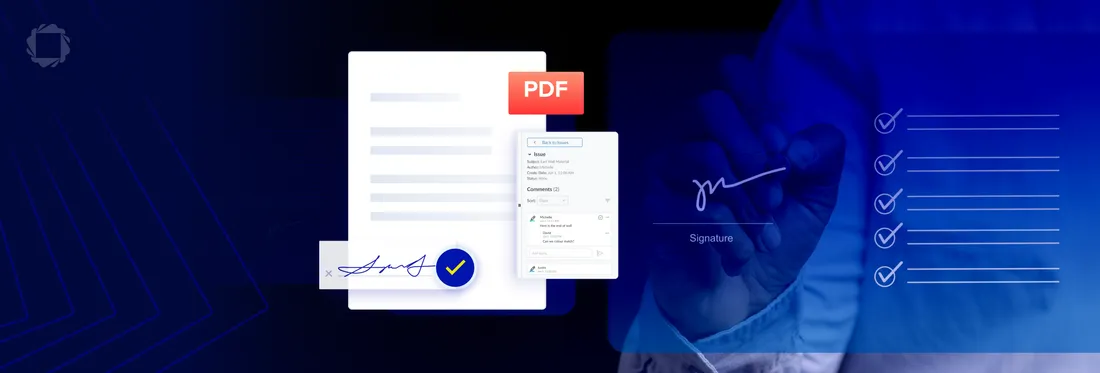
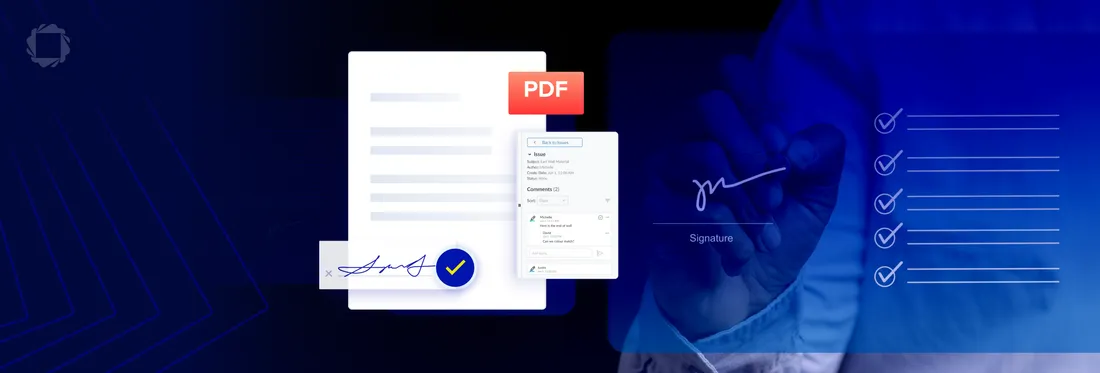
In today’s fast-paced digital environment, businesses rely heavily on documentation to communicate, collaborate, and close deals. Whether it’s contracts, reports, proposals, or invoices, maintaining consistent formatting and security is crucial. That’s where PDFs come in—they are universally accepted, easy to share, and preserve document integrity. For users of Creatio, a powerful low-code platform for CRM and process management, the Docx to PDF Converter for Creatio is a must-have productivity tool that automates and simplifies document generation.
Available now on the Creatio Marketplace, this lightweight yet powerful add-on allows you to convert DOCX files to PDF directly within the Creatio ecosystem—no third-party tools, no external software, just seamless, efficient PDF creation.
What Is the Docx to PDF Converter for Creatio?
The Docx to PDF Converter for Creatio is a server-side add-on developed to streamline document handling. It automatically converts DOCX files—generated through Creatio’s built-in Microsoft Word reporting functionality—into PDF format. This means you can produce polished, professional-looking PDFs with a single click, without having to leave the Creatio platform or manually export files.
Using the reliable SpireOffice library, this converter performs operations entirely on the server, ensuring fast performance, data security, and complete compatibility with both cloud and on-premise Creatio installations.
Why Choose a Creatio PDF Solution?
Businesses using Creatio already benefit from its powerful automation and CRM capabilities. However, generating PDFs—a standard requirement in most industries—often requires separate tools or plugins. With the Word to PDF Converter for Creatio, that limitation is eliminated.
This add-on integrates directly into the Creatio platform, offering:
- Automatic document conversion that reduces manual steps
- Secure server-side processing that protects sensitive data
- High-quality formatting using DOCX files as the base
Whether you’re creating internal reports or sending client-facing documents, this tool enhances efficiency and ensures consistency across your organization.
Real-World Use Cases
The Creatio PDF add-on is not just about saving time—it transforms how teams operate. Here’s how different departments can benefit:
- Sales Teams: Generate client-ready proposals and quotations in PDF format instantly.
- Legal Teams: Create standardized contracts and agreements with a click.
- Finance Teams: Automate the creation of financial statements, invoices, and audit reports.
- HR Departments: Easily convert policy documents, employee contracts, and onboarding materials to PDFs for distribution.
These use cases show how the Docx to PDF Converter for Creatio removes friction from everyday workflows, helping businesses focus on what matters most.
Key Features That Set It Apart
Here are the standout features of the add-on:
- ✅ Docx to PDF Conversion: Converts Microsoft Word documents to PDF automatically, leveraging Creatio’s built-in reporting.
- ✅ No Third-Party Tools Needed: Operates entirely within the Creatio environment—no browser plugins or external software required.
- ✅ Server-Side Execution: Enhances security by ensuring that all conversions happen on the server.
- ✅ Cloud and On-Premise Compatibility: Works smoothly in any Creatio deployment setup.
- ✅ Fast and Reliable: Built with the trusted SpireOffice library for dependable PDF generation.
Easy Setup in Minutes
The installation and setup process is simple:
- Navigate to Settings > System Setup > Report Setup in your Creatio interface.
- Select the report you’d like to enable for PDF conversion.
- Check the option to Enable convert in PDF.
That’s it—your DOCX files will now automatically convert to PDFs whenever the report is generated.
Affordable Pricing That Fits Every Team
At just $8.00/month, billed annually, this tool offers excellent value for the benefits it brings. It’s sold on a subscription basis, which includes updates and support as long as your plan remains active.
Frequently Asked Pricing Questions:
- Are there hidden fees?
No. However, the price does not include taxes, discounts, or the Creatio platform itself. - Which currencies are accepted?
Payments can be made in USD, EUR, GBP, or AUD, based on real-time commercial rates. - Will the price change in the future?
If pricing changes, existing customers have a 60-day window to renew at the original rate.
Support You Can Count On
The add-on comes with reliable developer support under Creatio’s “Basic” and “Business” support packages. Detailed support terms are available on the Creatio website, ensuring you get assistance when you need it.
Final Thoughts
If you’re looking to enhance your document workflows inside Creatio, the Docx to PDF Converter for Creatio is a simple, secure, and cost-effective solution. By automating PDF generation from DOCX files, it saves time, reduces human error, and ensures professional-quality outputs every time.
Visit the official Marketplace page today to explore the app and start your free trial. Whether you’re creating contracts, reports, or proposals, this Creatio PDF solution will revolutionize how you manage documents within your business.
